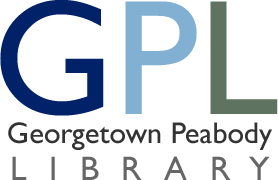Upcoming Overdrive/Libby Changes
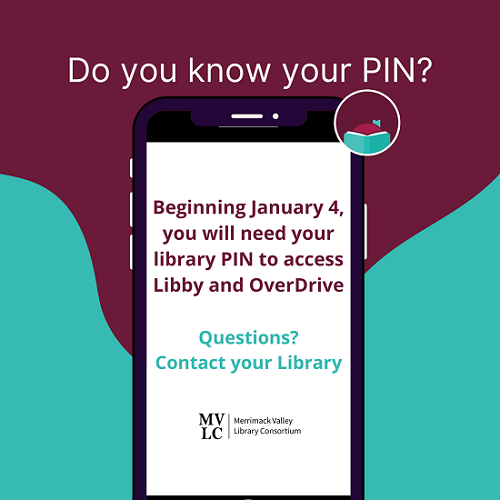
Beginning on January 4, 2023, you will be required to enter your library PIN/password to access your accounts in the Libby app or on the OverDrive website. Your PIN is the same password that you use to sign into your account in the library catalog.
Libby app users will receive a prompt to verify their card number shortly after this update occurs. This prompt will also include a field for the PIN. Patrons will enter the PIN at this time. Once a patron enters this information, the Libby app saves the information and should only prompt for verification if the account information changes or expires. MVLC OverDrive website users will be prompted to log with a library card number and PIN on the “Sign In” screen. Patrons may save these credentials using the browser password manager.
Patrons can change or reset their PINs by clicking on the “Forgot your password” link on the OPAC log-in screen if they have an email address associated with their account. A password reset email is sent to them. They may also opt to reset their PIN from the My Account interface. For further information, click HERE.
If you have any further questions or need assistance, please do not hesitate to contact us at 978-352-5728.